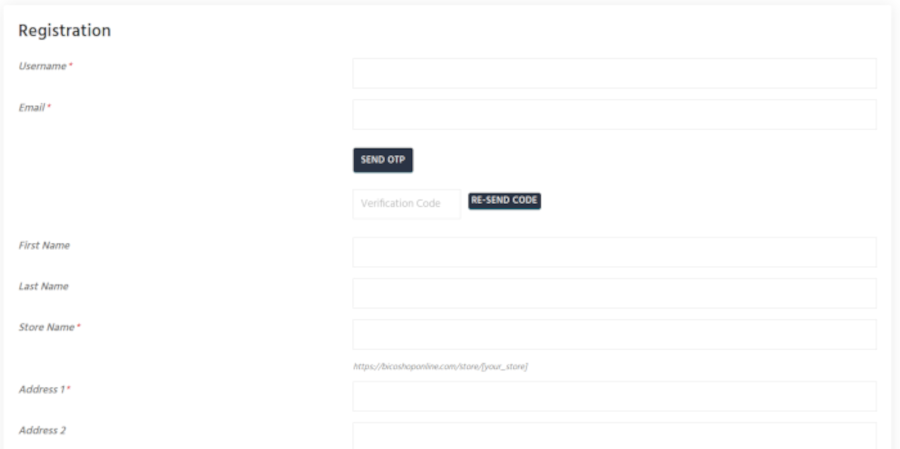AED(د.إ)
AED(د.إ) AFN(؋)
AFN(؋) ALL(L)
ALL(L) AMD(AMD)
AMD(AMD) ANG(ƒ)
ANG(ƒ) AOA(Kz)
AOA(Kz) ARS($)
ARS($) AUD($)
AUD($) AWG(Afl.)
AWG(Afl.) AZN(₼)
AZN(₼) BAM(KM)
BAM(KM) BBD($)
BBD($) BDT(৳ )
BDT(৳ ) BGN(лв.)
BGN(лв.) BHD(.د.ب)
BHD(.د.ب) BIF(Fr)
BIF(Fr) BMD($)
BMD($) BND($)
BND($) BOB(Bs.)
BOB(Bs.) BRL(R$)
BRL(R$) BSD($)
BSD($) BTC(฿)
BTC(฿) BTN(Nu.)
BTN(Nu.) BWP(P)
BWP(P) BYR(Br)
BYR(Br) BYN(Br)
BYN(Br) BZD($)
BZD($) CAD($)
CAD($) CDF(Fr)
CDF(Fr) CHF(CHF)
CHF(CHF) CLP($)
CLP($) CNY(¥)
CNY(¥) COP($)
COP($) CRC(₡)
CRC(₡) CUC($)
CUC($) CUP($)
CUP($) CVE($)
CVE($) CZK(Kč)
CZK(Kč) DJF(Fr)
DJF(Fr) DKK(kr.)
DKK(kr.) DOP(RD$)
DOP(RD$) DZD(د.ج)
DZD(د.ج) EGP(EGP)
EGP(EGP) ERN(Nfk)
ERN(Nfk) ETB(Br)
ETB(Br) EUR(€)
EUR(€) FJD($)
FJD($) FKP(£)
FKP(£) GBP(£)
GBP(£) GEL(₾)
GEL(₾) GGP(£)
GGP(£) GHS(₵)
GHS(₵) GIP(£)
GIP(£) GMD(D)
GMD(D) GNF(Fr)
GNF(Fr) GTQ(Q)
GTQ(Q) GYD($)
GYD($) HKD($)
HKD($) HNL(L)
HNL(L) HRK(kn)
HRK(kn) HTG(G)
HTG(G) HUF(Ft)
HUF(Ft) IDR(Rp)
IDR(Rp) ILS(₪)
ILS(₪) IMP(£)
IMP(£) INR(₹)
INR(₹) IQD(د.ع)
IQD(د.ع) IRR(﷼)
IRR(﷼) IRT(تومان)
IRT(تومان) ISK(kr.)
ISK(kr.) JEP(£)
JEP(£) JMD($)
JMD($) JOD(د.ا)
JOD(د.ا) JPY(¥)
JPY(¥) KES(KSh)
KES(KSh) KGS(сом)
KGS(сом) KHR(៛)
KHR(៛) KMF(Fr)
KMF(Fr) KPW(₩)
KPW(₩) KRW(₩)
KRW(₩) KWD(د.ك)
KWD(د.ك) KYD($)
KYD($) KZT(₸)
KZT(₸) LAK(₭)
LAK(₭) LBP(ل.ل)
LBP(ل.ل) LKR(රු)
LKR(රු) LRD($)
LRD($) LSL(L)
LSL(L) LYD(د.ل)
LYD(د.ل) MAD(د.م.)
MAD(د.م.) MDL(MDL)
MDL(MDL) MGA(Ar)
MGA(Ar) MKD(ден)
MKD(ден) MMK(Ks)
MMK(Ks) MNT(₮)
MNT(₮) MOP(P)
MOP(P) MRU(UM)
MRU(UM) MUR(₨)
MUR(₨) MVR(.ރ)
MVR(.ރ) MWK(MK)
MWK(MK) MXN($)
MXN($) MYR(RM)
MYR(RM) MZN(MT)
MZN(MT) NAD(N$)
NAD(N$) NGN(₦)
NGN(₦) NIO(C$)
NIO(C$) NOK(kr)
NOK(kr) NPR(₨)
NPR(₨) NZD($)
NZD($) OMR(ر.ع.)
OMR(ر.ع.) PAB(B/.)
PAB(B/.) PEN(S/)
PEN(S/) PGK(K)
PGK(K) PHP(₱)
PHP(₱) PKR(₨)
PKR(₨) PLN(zł)
PLN(zł) PRB(р.)
PRB(р.) PYG(₲)
PYG(₲) QAR(ر.ق)
QAR(ر.ق) RON(lei)
RON(lei) RSD(рсд)
RSD(рсд) RUB(₽)
RUB(₽) RWF(Fr)
RWF(Fr) SAR(ر.س)
SAR(ر.س) SBD($)
SBD($) SCR(₨)
SCR(₨) SDG(ج.س.)
SDG(ج.س.) SEK(kr)
SEK(kr) SGD($)
SGD($) SHP(£)
SHP(£) SLL(Le)
SLL(Le) SOS(Sh)
SOS(Sh) SRD($)
SRD($) SSP(£)
SSP(£) STN(Db)
STN(Db) SYP(ل.س)
SYP(ل.س) SZL(E)
SZL(E) THB(฿)
THB(฿) TJS(ЅМ)
TJS(ЅМ) TMT(m)
TMT(m) TND(د.ت)
TND(د.ت) TOP(T$)
TOP(T$) TRY(₺)
TRY(₺) TTD($)
TTD($) TWD(NT$)
TWD(NT$) TZS(Sh)
TZS(Sh) UAH(₴)
UAH(₴) UGX(UGX)
UGX(UGX) USD($)
USD($) UYU($)
UYU($) UZS(UZS)
UZS(UZS) VEF(Bs F)
VEF(Bs F) VES(Bs.)
VES(Bs.) VND(₫)
VND(₫) VUV(Vt)
VUV(Vt) WST(T)
WST(T) XAF(CFA)
XAF(CFA) XCD($)
XCD($) XOF(CFA)
XOF(CFA) XPF(XPF)
XPF(XPF) YER(﷼)
YER(﷼) ZAR(R)
ZAR(R) ZMW(ZK)
ZMW(ZK) ZWL(Z$)
ZWL(Z$)
How To Open A Seller Account On Bicoshoponline, Tutorial For Vendors On Bicoshop
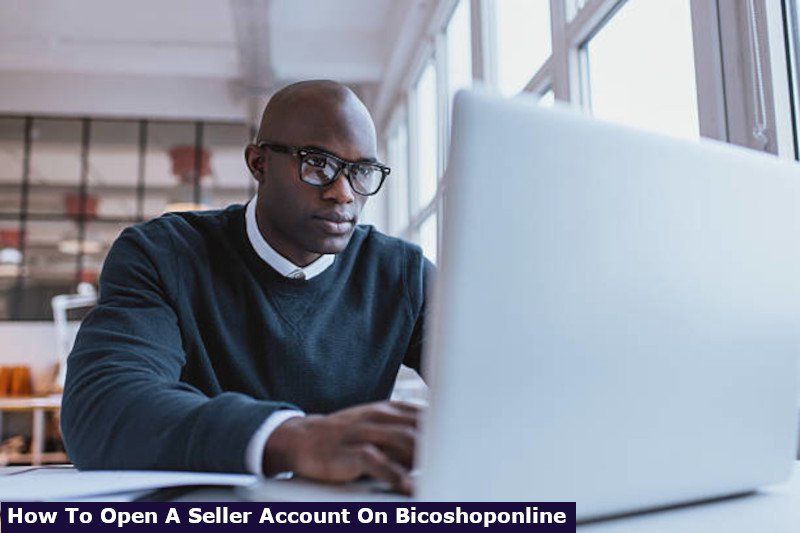
This guide helps you on how to open a seller account on Bicoshoponline.
Bicoshoponline is one of the best online shopping sites to grow businesses. It is safer to do business on Bicoshoponline.
There are simple steps you can follow to register on this site. Everyone who needs a better platform for business deals should register with Bicoshoponline.
How Can One Register As A seller?
Before you join the platform, you must, first of all, get an active email account, whether Gmail or outlook.
Email is required because Bicoshop sends messages for you to know whatever goes on always on the site.
Since this site is well built, it communicates through email regularly with clients.
You can watch our video guide or tutorial to learn how to open your vendor or seller account on bicoshoponline
Steps To Register A Seller Account
STEP 1: Visit https//.bicoshoponline.com.
The link will take you straight to the bicoshoponline.com homepage.
STEP 2: Click on the "Vendor Registration" menu item on your screen. If you are using a mobile phone, click on this menu icon "![]() ". At the top right of your mobile page.
". At the top right of your mobile page.
STEP 3: Fill in all the required fields on the vendor registration page. Please go to your email inbox to cope your One Time Pin and Verification Code and come and paste it into your your vendor registration form before submitting your registration.
STEP 4: Click on the "Agree Terms and Conditions" checkbox after agreeing to all the terms and conditions about Bicoshoponline.
STEP 5: Click on the "Register" button below the below the page.
STEP 6: Shop whether to fully enter all the details about your shop or Enterprise or Select the "Not Right Now" button to go to your "Vendor Dashboard".
From here, you can click on the "Store Manager" menu on the page to add your products and do other things on your "Vendor Store Management Dashboard".
We urge vendors to post products with good picture quality and to keep every receipt and confirmation safe to avoid any problems.
STEP 5: Click on the "Register" button below the below the page.
STEP 6: Shop whether to fully enter all the details about your shop or Enterprise or Select the "Not Right Now" button to go to your "Vendor Dashboard".
From here, you can click on the "Store Manager" menu on the page to add your products and do other things on your "Vendor Store Management Dashboard"
We urge vendors to post products with good picture quality and to keep every receipt and confirmation safe to avoid any problems.